If you want to improve your home security and save some money, you might consider installing your own home security system. It’s not as hard as you think, and you can customize it to suit your needs. Here are some steps to help you get started.
 1. Choose a security system that works for you. There are many options available, from wireless cameras and sensors to smart locks and alarms. You can also mix and match different components to create your own system. Some things to consider are: your budget, the size of your home, the level of protection you want, and the compatibility with your existing devices.
1. Choose a security system that works for you. There are many options available, from wireless cameras and sensors to smart locks and alarms. You can also mix and match different components to create your own system. Some things to consider are: your budget, the size of your home, the level of protection you want, and the compatibility with your existing devices.
 2. Install the security system according to the instructions. Depending on the type of system you choose, you may need to drill holes, run wires, or connect devices to your Wi-Fi network. Make sure you follow the instructions carefully and test each component before moving on to the next one. You may also need to download an app or create an account to monitor and control your system remotely.
2. Install the security system according to the instructions. Depending on the type of system you choose, you may need to drill holes, run wires, or connect devices to your Wi-Fi network. Make sure you follow the instructions carefully and test each component before moving on to the next one. You may also need to download an app or create an account to monitor and control your system remotely.
 3. Configure the security system to your preferences. Once you have installed the system, you can adjust the settings to make it work for you. For example, you can set up alerts, schedules, zones, and modes for different scenarios. You can also integrate your system with other smart devices, such as lights, speakers, or thermostats, to create a smart home.
3. Configure the security system to your preferences. Once you have installed the system, you can adjust the settings to make it work for you. For example, you can set up alerts, schedules, zones, and modes for different scenarios. You can also integrate your system with other smart devices, such as lights, speakers, or thermostats, to create a smart home.
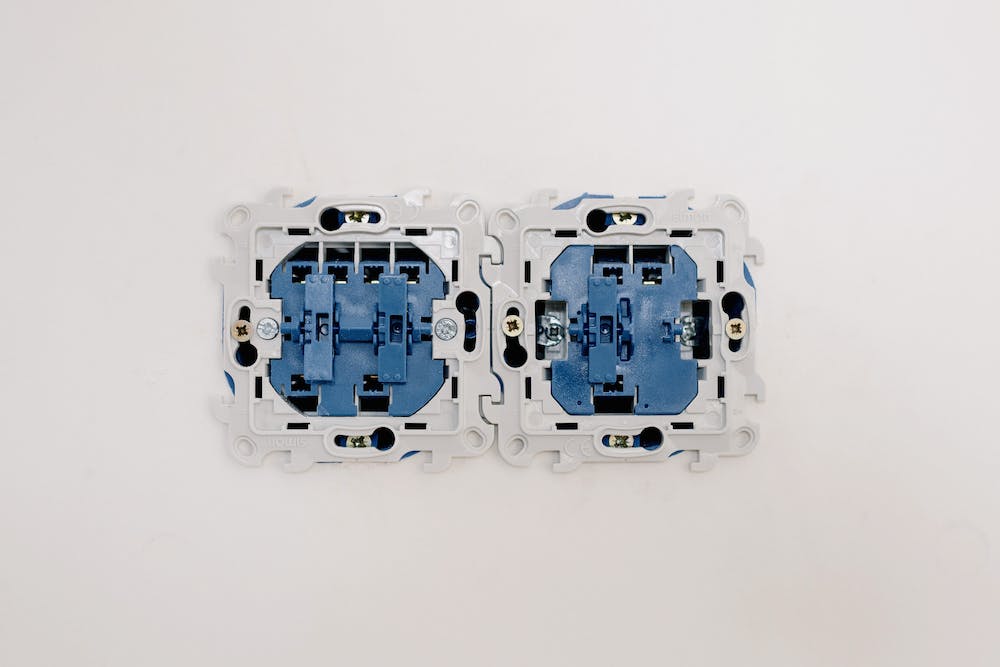 4. Enjoy your improved home security and peace of mind. Congratulations! You have successfully installed your own home security system. Now you can relax and enjoy the benefits of having a safer and smarter home. You can also update or expand your system as needed in the future.
4. Enjoy your improved home security and peace of mind. Congratulations! You have successfully installed your own home security system. Now you can relax and enjoy the benefits of having a safer and smarter home. You can also update or expand your system as needed in the future.

